New Features: Monetize iOS and Android Mobile Apps with Google Admob and Facebook Ads
App owners always look for quick and simple ways to set up and monetize native ads effectively in mobile apps. Certainly, there are number of ways to make money off mobile apps, but we’ve introduced one of the easiest and engaging feature of interactive ads in our "iOS and Android Native Mobile Apps for SocialEngine". “Appvertising” is a good opportunity for app owners to generate revenues from their Mobile Apps. We leverage the world's most advanced native ads platforms: Facebook Ads and Google Admob, with our iOS and Android apps, to enable our clients to make the most out of their apps.
Note: Facebook Ads and Google Admob are just ad serving platforms, and their ads do not contain their branding. Hence, your users will not know that ads are coming from Facebook Ads or Google Ads.

Facebook ads and Google Admob ads are quite easy to implement. Just a few simple steps to create ID and you’re all set to display ads in your iOS and Android apps. Below are some of the key points of this amazing feature:
1. Flexible ads control: Maintain full control over the types of ads to be displayed, using the ads filters and display only those ads that match your audience. Decide which categories of ads are relevant for your app. Apt ads will result in more number of clicks, that will cause high revenue.
2. Seamless ad format: Innovative ads blend with the user interface of app and bring smooth and rich brand experiences to your app.
3. Positioning of ads in your mobile apps: Through the admin panel of your website, you have full control on deciding that where and after how many content blocks should ads be placed.
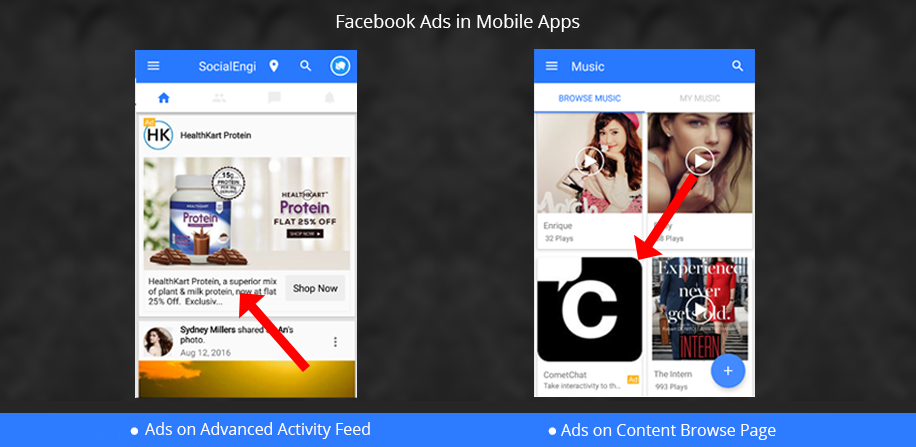
Below are some useful points and suggestions:
• You can either display Facebook ads or Google Admob ads in your mobile apps at one time.
• Facebook and Google Admob are native ads serving platforms and your app users will not get to know the source of ads in your app.
• Revenue from ads depends upon the number of clicks on ads within your apps. So, take wise decision while selecting the types and placement of ads in your mobile app.
• Facebook Ads load comparatively faster than Google Ads. So, we recommend you to use Facebook ads over Google ads.
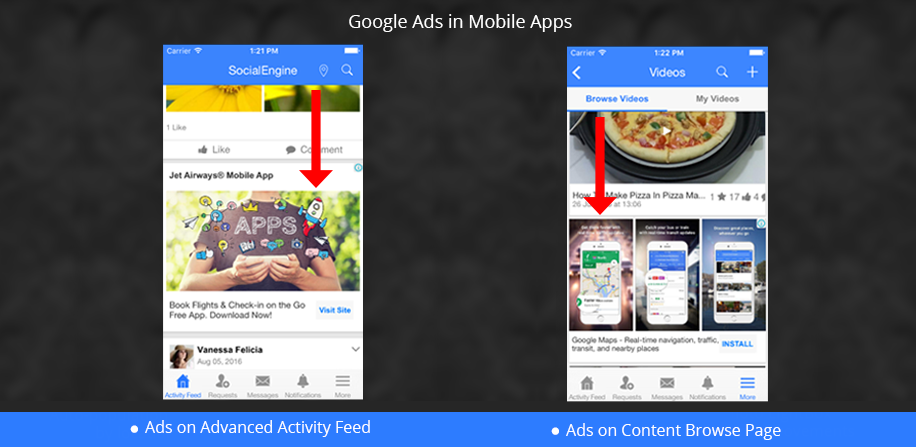
Helpful Links:
• Facebook ads: To get the details about creation of Placement ID for Facebook ads, revenue generation, filtering / restricting specific ads, please have a look at the documentation created by Facebook: https://developers.facebook.com/docs/audience-network/getting-started. To get a quick idea on how to generate Placement ID, watch out our video tutorial.
• Google Admob: To get more details about Google ads, please have a look at the documentation by Google: https://www.google.com/admob/. To get a quick idea on how to generate Unit ID, watch out our video tutorial.
Currently, we’re using Facebook ads in our demo iOS and Android apps, and these ads are placed on Home Activity Feeds and content browse pages. To check them out, please get the demo apps from here:
If you haven't yet got Mobile Apps for your online community, then get them now from here: https://www.socialengineaddons.com/socialengine-ios-iphone-android-mobile-apps-subscriptions.
Got queries about this amazing feature? Please contact us and we will get back to you quick!


